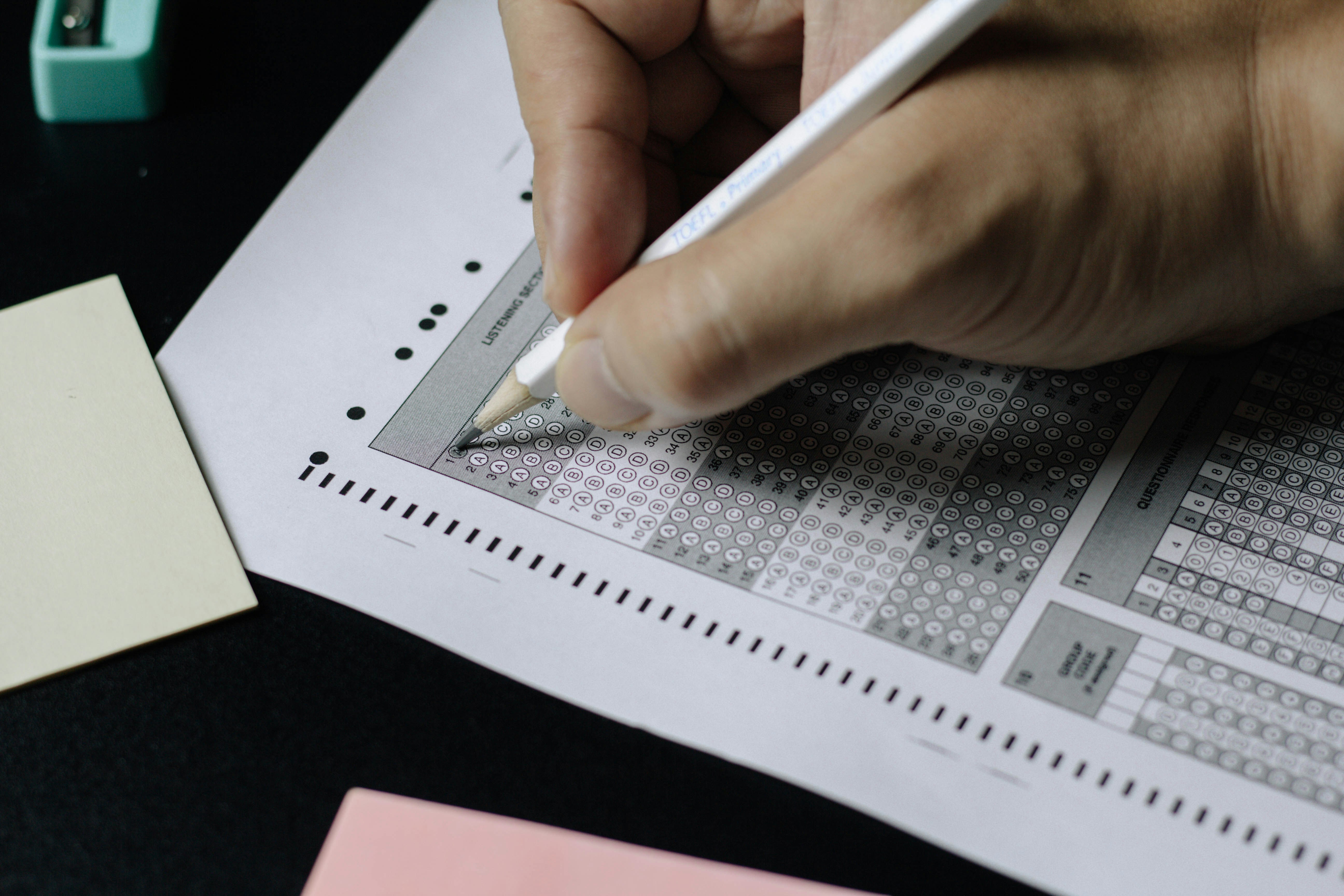At Batteries Included, we are building a platform with automation and an easy-to-use UI. Testing is critical to bring this complex system to life and keep it stable while building. Creating and maintaining tests can be challenging, especially when the system is complex, and the UI is in flux.
To help with this, we have been working on a new open-source library for testing named Heyya. Heyya makes it easy to create and verify snapshots of your Phoenix components, helping to ensure their correctness and stability. It’s a combination of Phoenix’s Phoenix.LiveViewTest and Floki that was inspired by React snapshot testing, including Jest. Today’s release of 1.0.0 comes with an exciting new feature: snapshot testing for LiveView tests, not just components.
New Feature: Snapshot Testing for LiveViews
Heyya has had snapshot testing for components for a while now but with the new 1.0.0 release, we’ve added snapshot testing for LiveViews. This means you can now create snapshots of your LiveViews and verify that they render correctly. This can be especially useful for testing complex LiveViews that have a lot of moving parts and can be difficult to test manually.
defmodule ExampleWeb.MyLiveTest do
use ExampleWeb.ConnCase
# Add this to your LiveView tests to
# get access to our easy to use pipe based testing flow
#
# Now this contains snapshot testing too.
use Heyya.LiveCase
test "/page1 toggle button render well", %{conn: conn} do
conn
|> start(~p"/page1")
|> assert_matches_snapshot(selector: "#btn", name: "Default Button")
|> click("#btn")
|> assert_matches_snapshot(selector: "#btn", name: "After Click")
|> click("#btn")
|> assert_matches_snapshot(selector: "#btn", name: "Default Button")
end
endNow, when running this with:
mix testThe test will start your Phoenix server, navigate the page, click the button, and then fail. That’s because the snapshots don’t match. You can then update the snapshots with:
HEYYA_OVERRIDE=true mix testThat will again start up the Phoenix server, navigate to the page, click the button, and update the snapshots. The developer can then review the snapshots and commit them to the repository. This way, you can ensure that your LiveViews render correctly and catch any regressions that might occur without writing repetitive tests asserting that the button has the correct text and CSS classes.
Other Features
Heyya will help with testing more than simply LiveViews. It can help with stateless components and stateful components, in addition to full-page LiveView testing. So you can use Heyya to test all of your Phoenix-powered UI.
- Live component testing is provided by
Heyya.ComponentCase - Stateless component testing is provided by
Heyya.SnapshotCase